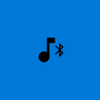Create virtual circuit designs and analyze their performance before actually creating them
Create virtual circuit designs and analyze their performance before actually creating them
Pros
- It comes with swift regulator-switching features
- It has an in-built library of advanced macro models and related components
- You can set up the components of your design separately
- Has a lot of information online to guide designers and help in project implementation
- The user interface is minimalistic with easy controls available in front
- Easy to download, install, and set up
Cons
- Not suitable for beginners or people who have not worked with simulators before
LTSpice
LTSpice is a free and powerful Windows program developed by Analog Devices that allows users to create virtual circuits designs and look at the performance before making the actual design. With this application, users can accurately design analog circuits for free with a simple process.
It contains many helpful features for both new and experienced users, and there is a lot of documentation available online. It is an easy-to-use open-source Windows program you can use to create designs for your next electronic project by hand and import to your favorite CAD program.
LTspice offers a high level of functionality and performance unmatched by other software in the market today. It is also easy to use for both professionals and design newbies. The combination of circuit design and analysis makes it a versatile tool.
Verify Circuit Integrity
This program enables users to verify the integrity of the circuit before the design is built. This simulator helps to reduce the chances of making a mistake on the final design. It will point out the flaws in the design before it is sent to production.
Additionally, designers will easily predict the behavior of the design upon completion using the parameters set on the simulator. As a result of its robustness and speed, the program became a popular one in the design industry. Because of this, LTspice has many creative descendants that have been designed using its original concept.
Enhanced Features and Reliability
LTspcie comes standard with a host of enhanced features, and it's a reliable simulator for circuit design. Many switching regulators may be simulated using these features, as well as a waveform display for status updates of the progress. In addition, it comes with an extensive library of macro models and passive components, covering many other developer-focused software processes.
It's capable of capturing schematics and even letting you customize each component independently. A great feature of this program is that it is free yet does not limit its capabilities. Because of its thorough documentation, beginners may simply get started with it, making it an excellent educational tool.
Although the UI is archaic, it is still a helpful tool. The circuit simulator's layout is simple enough, but it doesn't have the slick appearance you'd expect from one.
Must-have Simulator
If you need electronic circuit simulation, LTspice is a great tool to have at your disposal. Although its user interface is a bit drab, its features outperform SPICE in every aspect. The fact that it's free makes up for its limitations since it's more attractive than its competition. When it comes to free circuit design software, this one is hard to beat.
Pros
- It comes with swift regulator-switching features
- It has an in-built library of advanced macro models and related components
- You can set up the components of your design separately
- Has a lot of information online to guide designers and help in project implementation
- The user interface is minimalistic with easy controls available in front
- Easy to download, install, and set up
Cons
- Not suitable for beginners or people who have not worked with simulators before